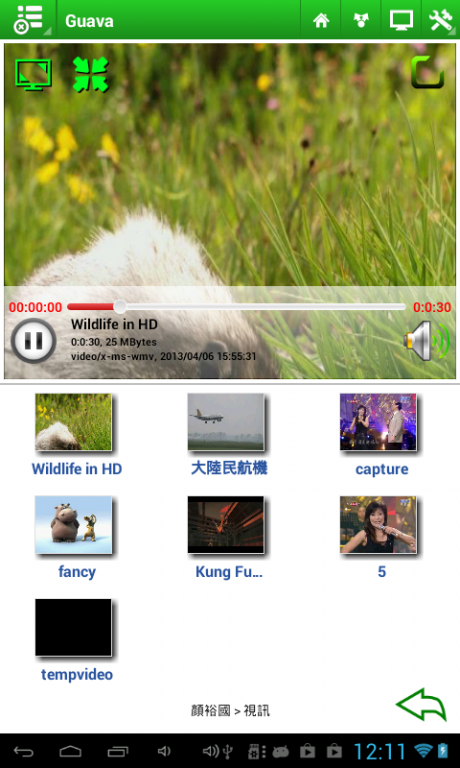Guava - DLNA Media Player 1.4.14.0904
Free Version
Publisher Description
GUAVA is a DLNA compliant media (including video, music and photos) player, which can playback audio and video data on local machine, but also other network via WiFi to play MacOSX/Apple, Windows/Microsoft or Android/Google devices data files. Also available via HDMI connection to do wireless projection of PC desktop onto televisions and other equipment. Also it can be used to transfer files between mobile phones easily !
Please go to http://guava.droppages.com and download the latest free program files for Microsoft Windows and Apple MacOSX platforms!
. Support DLNA servers
. Support DLNA media renderer
. Support Facebook friends authority control
. Support WiFi / Ethernet
. Support HDMI 1080p/720p (30fps) and audio
. Supported File Send / Receive / play / view
. Support PC desktop real-time video (with sound) of the Wireless Projector
. Remote Desktop Support of mouse / keyboard wireless remote control
. Support horizontal and vertical play, can be automatically switched
. This app supports scanning of all video audio and data files (including external memory card or device)
. Support hardware accelerated decoder (native supported) and software decoder for any video files
. Support auto WiFi setting with QR code
. Support DLNA connection in WiFi DIRECT
About Guava - DLNA Media Player
Guava - DLNA Media Player is a free app for Android published in the Video Tools list of apps, part of Audio & Multimedia.
The company that develops Guava - DLNA Media Player is huperLab. The latest version released by its developer is 1.4.14.0904.
To install Guava - DLNA Media Player on your Android device, just click the green Continue To App button above to start the installation process. The app is listed on our website since 2014-09-03 and was downloaded 10 times. We have already checked if the download link is safe, however for your own protection we recommend that you scan the downloaded app with your antivirus. Your antivirus may detect the Guava - DLNA Media Player as malware as malware if the download link to com.windmill.guava is broken.
How to install Guava - DLNA Media Player on your Android device:
- Click on the Continue To App button on our website. This will redirect you to Google Play.
- Once the Guava - DLNA Media Player is shown in the Google Play listing of your Android device, you can start its download and installation. Tap on the Install button located below the search bar and to the right of the app icon.
- A pop-up window with the permissions required by Guava - DLNA Media Player will be shown. Click on Accept to continue the process.
- Guava - DLNA Media Player will be downloaded onto your device, displaying a progress. Once the download completes, the installation will start and you'll get a notification after the installation is finished.